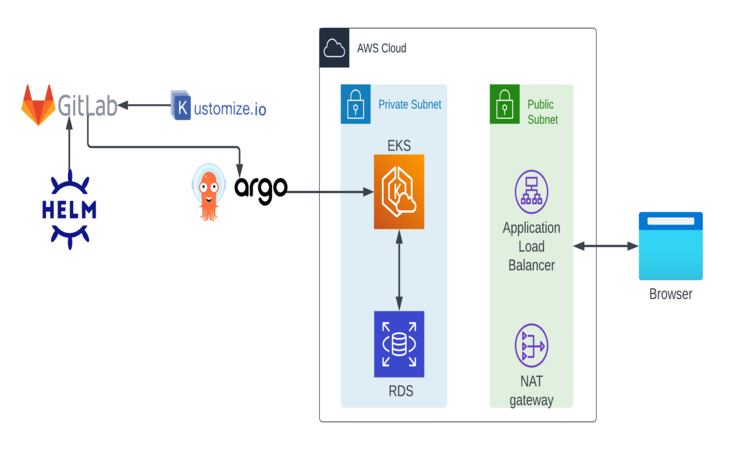Introduction:
Welcome to Techevolvo’s step-by-step guide, where we’ll walk you through the process of setting up ArgoCD with Kustomize and Helm on your Amazon Web Services (AWS) Elastic Kubernetes Service (EKS) cluster. This comprehensive tutorial aims to provide you with a clear and detailed roadmap for optimizing your deployment workflows and efficiently managing Kubernetes configurations.
Step 1: Introduction to ArgoCD
Overview:
ArgoCD is a declarative, GitOps continuous delivery tool that enables automatic synchronization of Kubernetes resources with a Git repository. It acts as a control plane for managing and deploying applications in Kubernetes clusters, ensuring they adhere to the desired state defined in the Git repository. This step provides an essential understanding of ArgoCD’s role and the advantages it brings to Kubernetes deployments.
Understanding ArgoCD’s Role in Kubernetes Deployments:
- ArgoCD simplifies and automates the deployment process by using Git as the source of truth for Kubernetes configurations.
- It continuously monitors the Git repository for changes and ensures that the deployed applications in the Kubernetes cluster align with the configurations stored in the repository.
- The declarative nature of ArgoCD allows you to specify the desired state of your applications, promoting consistency and reducing manual intervention.
Benefits of Combining Kustomize and Helm for Configuration Management:
- Kustomize Integration:
- Kustomize is a native Kubernetes configuration management tool that enables the customization of manifests without the need for template engines.
- ArgoCD seamlessly integrates with Kustomize, allowing you to manage and apply customizations to your Kubernetes resources efficiently.
- Helm Charts Integration:
- Helm, a package manager for Kubernetes, simplifies the packaging and deployment of applications.
- Integrating Helm with ArgoCD enables versioned releases, easy rollback options, and centralized management of Helm charts within the Git repository.
- Combined Strengths:
-
- Leveraging both Kustomize and Helm provides a comprehensive solution for managing complex configurations, ensuring flexibility and scalability in your Kubernetes deployments.
By grasping the fundamentals of ArgoCD and understanding the synergy with Kustomize and Helm, you set the foundation for an efficient and robust Kubernetes deployment workflow. In the following steps, we will delve into the practical aspects, guiding you through the installation and configuration processes to bring these technologies to life in your AWS EKS environment.
Step 2: Prerequisites
Setting up an AWS EKS Cluster:
Creating an AWS EKS Cluster:
- Access the AWS Management Console and navigate to the EKS service.
- Follow the step-by-step wizard to create a new EKS cluster.
- Configure settings such as cluster name, networking, and worker node specifications.
Installing kubectl and eksctl:
- kubectl Installation:
- Install the Kubernetes command-line tool, kubectl, on your local machine.
- Use the package manager suitable for your operating system or download the binary from the official Kubernetes GitHub repository.
- eksctl Installation:
- Install eksctl, a command-line utility for managing EKS clusters, on your local machine.
- Refer to the official eksctl documentation for installation instructions.
Grasping the Basics of Kustomize and Helm:
- Kustomize Basics:
- Understand the structure of a Kustomize project, which includes a kustomization.yaml file.
- Learn how Kustomize enables the customization of Kubernetes manifests without modifying the original files.
- Helm Basics:
- Familiarize yourself with Helm, a package manager for Kubernetes.
- Learn about Helm charts, which are packages of pre-configured Kubernetes resources.
By completing these prerequisites, you ensure that you have a functional AWS EKS cluster and the necessary tools installed on your local machine. The combination of kubectl and eksctl allows you to interact with and manage your EKS cluster, while a basic understanding of Kustomize and Helm sets the stage for more advanced configuration management in subsequent steps. Now, let’s proceed to the installation of ArgoCD on your AWS EKS cluster.
Step 3: Installing ArgoCD on AWS EKS
ArgoCD Installation:
- Utilizing Helm, deploy the ArgoCD chart onto your AWS EKS cluster.
-
- Run the following command to add the ArgoCD Helm repository:
-
helm repo add argo-cd https://argoproj.github.io/argo-helm
-
-
- Install ArgoCD using Helm:
-
helm install argo-cd argo-cd/argo-cd
-
-
- This will create the necessary Kubernetes resources, including deployments, services, and ingress, for ArgoCD.
-
- Verify the ArgoCD installation by checking the deployed pods and services:
kubectl get pods -n argocd
kubectl get services -n argocd- Once all pods are running and services are exposed, ArgoCD is successfully installed.
RBAC Configuration:
- ArgoCD uses Role-Based Access Control (RBAC) to manage permissions and access.
- Apply RBAC configuration to ensure proper security measures:
kubectl apply -f https://raw.githubusercontent.com/argoproj/argo-cd/stable/manifests/install.yaml
- This YAML file includes RBAC configurations for ArgoCD, creating roles and role bindings.
- Verify that RBAC configuration is applied successfully:
kubectl get roles -n argocd
kubectl get rolebindings -n argocd
- With RBAC in place, ArgoCD has the necessary permissions to manage resources within the cluster.
Accessing the ArgoCD Dashboard:
- Obtain the ArgoCD UI password:
kubectl -n argocd get secret argocd-initial-admin-secret -o jsonpath="{.data.password}" | base64 -d
- Access the ArgoCD dashboard using the obtained password and the ingress IP:
kubectl -n argocd get ingress argocd-server -o jsonpath="{.status.loadBalancer.ingress[0].ip}"
- Open the ArgoCD UI in a web browser, using the IP address and the password.
- Log in with the username
adminand the obtained password.
Step 4: Leveraging Kustomize for Configuration Management
Unpacking the Power of Kustomize:
Introduction to Kustomize:
- Create a new directory for your Kustomize project.
- Inside the directory, create a
kustomization.yamlfile to define customization settings. - Explore basic Kustomize features, such as resource addition, modification, and deletion, within the
kustomization.yaml.
Integration with ArgoCD:
- Configure ArgoCD to recognize and deploy Kustomize manifests.
- In the ArgoCD UI, create a new Application and specify the Git repository URL containing your Kustomize project.
- Configure the application with the path to the Kustomize directory and set the sync policy.
Step 5: Enhancing Deployments with Helm Charts
Helm Installation in AWS EKS:
Helm Overview:
- Install Helm on your local machine and configure it to work with your AWS EKS cluster.
- Create a Helm chart for your application or use an existing one.
Configuring Helm for ArgoCD:
- Integrate Helm with ArgoCD by creating an ArgoCD Application for your Helm chart.
- Specify the Helm chart’s Git repository URL, path, and additional configurations in the ArgoCD UI.
- ArgoCD will now manage Helm releases, allowing versioned deployments and rollbacks.
Step 6: Best Practices for ArgoCD, Kustomize, and Helm
Tips for Optimization:
Workflow Optimization:
- Leverage ArgoCD features like automatic synchronization and health status monitoring to streamline deployment workflows.
- Use Kustomize and Helm for managing configurations efficiently and ensure consistency across environments.
Rollbacks and Versioning:
- Explore ArgoCD’s rollback capabilities in case of unsuccessful deployments.
- Utilize Helm for versioning your application releases, making it easier to track changes and revert to a specific version if needed.
Step 7: Conclusion
Recap and Encouragement:
- Summarize the key concepts covered in the guide, including the installation of ArgoCD, integration with Kustomize and Helm, and optimization tips.
- Encourage readers to explore further and experiment with ArgoCD, Kustomize, and Helm to enhance their Kubernetes management skills.
By completing these steps, you’ve not only set up ArgoCD on AWS EKS but also integrated powerful tools like Kustomize and Helm into your deployment workflow. These technologies, when used together, provide a robust and flexible approach to managing Kubernetes configurations. Happy deploying!